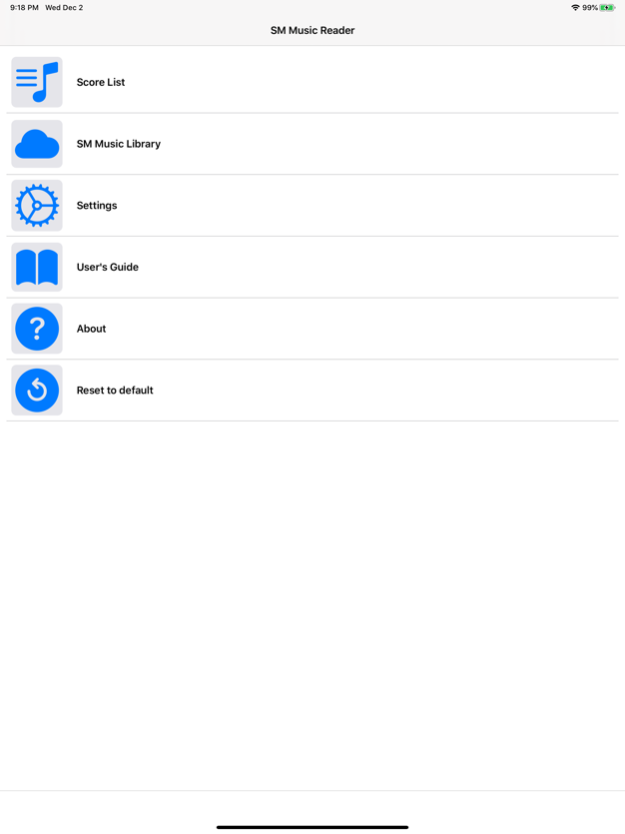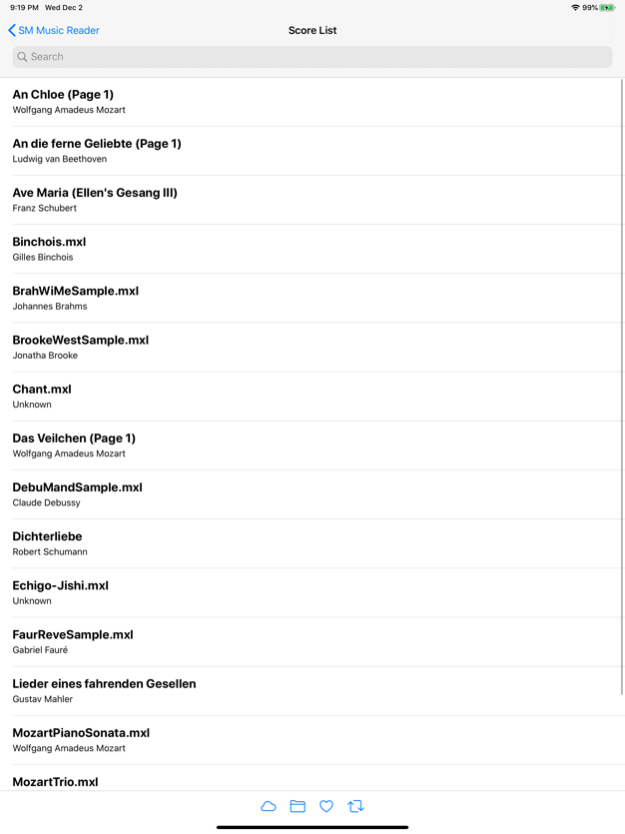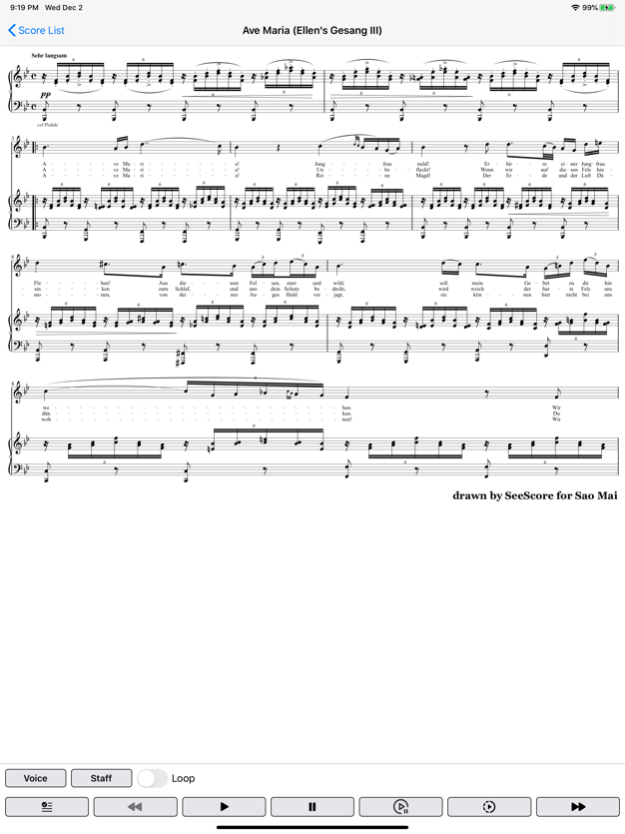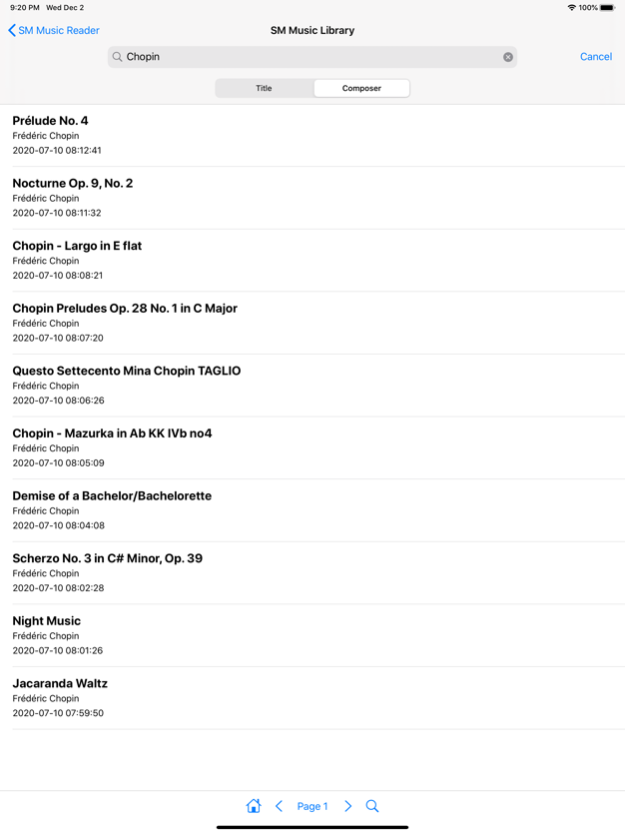SM Music Reader
Continue to app
Free Version
Publisher Description
SM Music Reader is an app for everyone to read scores written in MusicXML format. It supports drawing the score, playing and reading with screen reader like VoiceOver.
SM Music Reader is a free and fully accessible app for everyone to read scores written in MusicXML format. It supports drawing the score, playing and reading with screen reader like Voiceover, so both sighted and blind users can exchange the same score at the same time. The app is connected to Sao Mai online music library with thousands of MusicXML scores.
SM Music Reader currently provides the following features:
• Read music files written in MusicXML format,
• Draw sheet music for exchanging scores among both sighted people and people with visual impairment at the same time,
• Play MIDI files:
o Play all, by part, staff, current measure and by highlighted passage,
o Forward, rewind and loop playback,
o Adjust tempo, customize metronome options, volume and select instruments’ voices for each part.
• Support reading with screen readers:
o View the whole part or selected staff,
o Speak note by note and bar by bar,
o Speak in order of by voice (horizontal) and by timestamp (vertically),
o Speak most details of the score like directions, chords, nuances, slurs/ties, ornaments, fingerings/strings, lyrics, etc.
• Braille music translation
• Navigate to a certain bar or line,
• Set bookmarks,
• Manage your favorite lists and view the file’s details,
• Access Sao Mai music sharing library,
As a non-profit organization, Sao Mai Center for the Blind relies entirely on our sponsored projects and financial aids from donors. Therefore, your contributions, in any manner, will more or less help us maintain and develop this app, as well as other useful tools for the blind.
About SM Music Reader
SM Music Reader is a free app for iOS published in the Audio File Players list of apps, part of Audio & Multimedia.
The company that develops SM Music Reader is Sao Mai Center. The latest version released by its developer is 1.0.
To install SM Music Reader on your iOS device, just click the green Continue To App button above to start the installation process. The app is listed on our website since 2024-04-26 and was downloaded 10 times. We have already checked if the download link is safe, however for your own protection we recommend that you scan the downloaded app with your antivirus. Your antivirus may detect the SM Music Reader as malware if the download link is broken.
How to install SM Music Reader on your iOS device:
- Click on the Continue To App button on our website. This will redirect you to the App Store.
- Once the SM Music Reader is shown in the iTunes listing of your iOS device, you can start its download and installation. Tap on the GET button to the right of the app to start downloading it.
- If you are not logged-in the iOS appstore app, you'll be prompted for your your Apple ID and/or password.
- After SM Music Reader is downloaded, you'll see an INSTALL button to the right. Tap on it to start the actual installation of the iOS app.
- Once installation is finished you can tap on the OPEN button to start it. Its icon will also be added to your device home screen.